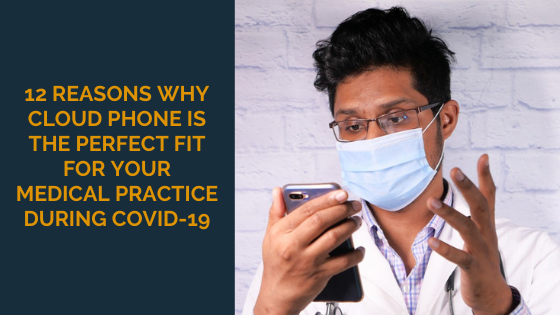
The world is in the middle of a health crisis, and medical businesses are having a hard time. Being overloaded with extra patients, implementing protective measures and dealing with restrictions are just just some of the challenges to face right now.
While this situation can be hard to navigate, it doesn’t have to be. You need help managing your business in these difficult times. You need the freedom and capability to grow your business while still boosting patient satisfaction.
A cloud phone system can fill all those needs and more.
The Best Communications System for Medical Practices During COVID-19
Telemedicine has skyrocketed in popularity since the covid outbreak, with 71% of patients considering it and 50% having already had virtual appointments within the first few months. Offering telemedicine options could be a game changer for your medical practice, and cloud phone can be the first step in setting that up.
Additionally, cloud phone offers a variety of benefits that will help with:
- Patient Satisfaction
- Team Communication
- Call Management
- Cost Efficiency
- Expansion
- Disaster-Proofing
- and more
Backed by a cloud phone system, your small medical practice will become a capable, cost-efficient, and well-respected business during COVID-19.
Call Management Features
With the increased influx of patients, keeping on top of phone calls is more difficult than it’s ever been, but it’s absolutely necessary that every phone call be answered. As a medical practice, people are trusting you with their physical well-being. Cloud phone offers multiple tools to ensure that you never leave a call unaddressed, including simultaneous ring, voicemail transcription and more!
Affordability
Saving money is always a good thing. With a cloud phone, you’ll never have to worry about spending copious amounts of money on features you won’t use. Everything comes in one package, at one price, and at a lower cost than a traditional phone system. The cloud-based nature of the system itself even saves you money on setup!
Cost-efficiency
While traditional phone systems require full servers to be set up in your building, cloud phone systems require no more than a single piece of inexpensive hardware.
Save Money on IT services
Online servers also mean no maintenance or repair fees. Instead of spending money hiring an IT specialist, you can use that money to grow and invest into your practice.
Easy Expansion and Scalability
As your practice adapts and grows to the ever-changing environment, you’ll need to expand to multiple locations, hire new team members, and potentially re-delegate roles to your current staff in the future.
This can be a hassle with physical servers, but cloud phone makes it effortless. All you need is a computer, tablet, or smartphone, and you can add and change members of your team, manage permissions, and much more with a single tap or click.
Multi-Location Connectivity
Multiple locations, still one cloud phone subscription. Your system isn’t restricted to one location, so you can expand and add members from other locations without significant added cost.
System Stability
For the safety of your patients, you need to have a secure system. Lives are relying on you, and any period of downtime in your availability can mean dire consequences.
Disaster-Proof
In the event of any sort of disaster, your team must always be accessible to people who may be in need. It’s vital to your patients that your system be capable of withstanding anything thrown its way, and a cloud phone system is the only solution that’s totally disaster proof.
As a cloud-based system, nothing that happens to your brick-and-mortar location will affect the status of your cloud phone system. Our systems are hosted at multiple locations throughout Canada. Each one is protected by:
- Backup power generators,
- Multiple power grids,
- Internet connections,
- Security personnel, and
- Environmental controls.
You can rest assured that no matter what happens, your system will always be safe and secure!
12 Features to Transform Your Medical Practice During COVID-19
1. Auto Attendant
Auto-attendant acts as a virtual receptionist. It receives incoming calls, plays a custom prerecorded message, and directs callers to the extension they need.
This can be a useful tool when there are a ton of patients calling at once. Auto-Attendant’s pre-recorded messages can give some callers the information they need, freeing up staff to care for in-person patients. And if callers do need to talk to someone on duty, the process is smooth and automatic.
2. Mobile Integration
Mobile integration greatly boosts versatility. It allows you to effectively use your smartphone instead of your office phone while keeping the same number, extension and capabilities. Having an office phone on the go means your productive time is no longer restricted to when you’re at your desk, but anytime during the workday!
Doctors who need to call patients from their mobile phone or from home can use either a designated office phone installed at home or a softphone app on their mobile phone to keep their personal number private.
3. Call Transfer
This one goes hand-in-hand with our mobile integration feature. Say you’re in a call and have to leave your desk to do something. Rather than putting the caller on hold, you’re able to press a button and instantly transfer the call to your cell phone as you continue the conversation. This works vice versa as well – calls can be transferred to and from any device!
4. Call Queuing
Call queueing allows you to manage multiple incoming calls by creating a “waiting line” so that each call can be answered in time.
5. Answering Rules & Time Frames
On the topic of receiving many incoming calls, answering rules can help to spread the volume of calls equally. When you receive a call, Ring Order lets you set the order in which each phone rings, and can be changed to fit availability. There are other answering rules to explore to suit your particular needs, such as Do Not Disturb and Call Screening.
Time Frames is a feature that works in conjunction with Answering Rules to further improve the way you receive incoming calls.
Time frames are designated periods of time in which specific Answering Rules apply. For example, from 5:00 pm to 9:00 am, Do Not Disturb will be active and all incoming calls will go to voicemail. Or, during times you expect to be extra busy, you can set Ring Order to be active.
6. Custom Music & Messages On Hold
Being on hold can be stressful, especially if you’re calling for medical reasons. Make your patients’ experience a bit more peaceful with a friendly message or some soothing music.
Read this article for some tips to improve your customers’ time on-hold.
7. Voicemail Transcription
Listening through countless voicemail messages is tedious when you could just read them even faster. Voicemail transcription saves you time by converting all incoming voicemails into emails sent to your inbox. Just in case the transcription isn’t 100% accurate, an audio file of the message is included for listening back.
Team Management Features
Having your team work as a cohesive unit that supports one another is the best way to provide exceptional patient care. These tools are going to turn your team into a smooth-running care-giving machine!
8. Call Recording & Analytics
Call recordings are not only useful as a reference for patient info, they can also be used as training material.
These in conjunction with call analytics allow you to improve your service with every call that comes through!
9. Simultaneous Ring
This fits under the umbrella of “Answering Rules”, but it was too useful to lump in with the rest. When you’re receiving a high volume of calls, a simultaneous ring ensures that the first available person can answer the phone.
10. Video and Audio Conferencing
Virtual conferencing has become the new normal since the COVID-19 outbreak, and it seems like it’ll be here to stay even after the pandemic is gone. The convenience of being able to meet with a large group from multiple remote locations offers many benefits. But for small medical practices, these features make telemedicine possible.
SelectCom is releasing our own video conferencing software in the near future – you can learn more about it in this post.
11. Text Messaging
Finally, our cloud phone solution includes text messaging within our softphone app. Patients with brief inquiries can shoot a quick text, saving their time and yours. You can also message with your team, ensuring that you can always keep up with one another, even if some of you are working from home.
The Easy Choice to Improve Your Medical Practice During COVID-19
All the features and benefits of a cloud phone system can be a big help to your medical practice during COVID-19 – and long after!
Contact a SelectCom associate to learn more about our services.